I just realized I would love to have the same feature in my web browser. Without resizing the window (and thus making text wider), just hide everything else except the text I'm reading.
Apple, Firefox, MS, how about it?
Instead of this...
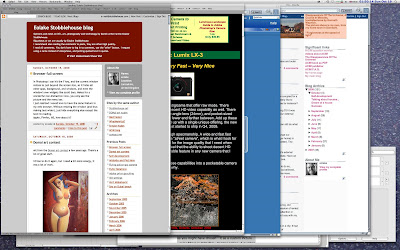
I'd have this...
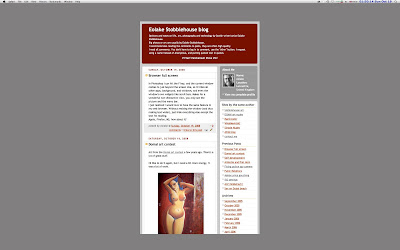
I could approach it as things are, but it would require: 1) no pictures on my desktop and 2) constant cleaning up windows so I only have one visible. Also the window edges and controls would still be there.
I suspect it would be pretty easy to implement this in browsers to work with just one keystroke like in Photoshop.
Update: I found a Safari plugin, Saft ("juice" in Scandinavian), which does this and more. I'll try it.
... OK... It works with some sites:
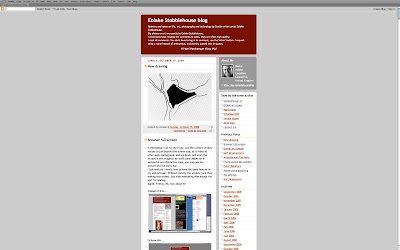
But not with others, because it just maximizes the window, so some text will follow and become nigh unreadable:

15 comments:
The closest thing I see in Firefox is View --> Full Screen. Or the F11 key. :)
Really? Do you use Windows? I don't see that in my Mac version.
I don't think what you suggest is really possible. What you want it to do is expand the window, and the page background, while keeping the content the same size. With HTML being as convoluted as it is, the browser can't just pull out "this is the background" -- there are so many tags and overlays and crazy things going on that it wouldn't know what to expand and what to make the same.
Try using something like this:
http://freeverse.com/apps/app/?id=7013
If your user request is to de-clutter the screen (resizing is at odds with the underlying presentation implementations as you have already discovered with you own web site's fixed width layout compared to another web site's 100% width layout) then for absolute simplicity I suggest Isolator:
http://willmore.eu/software/isolator/
If you also want control over web browser window position, size, and controls, then JavaScript offers that functionality. If you want some ready-rolled configurable code as a simple bookmarklet installation, then go here:
http://www.cowboyscripts.org/javascript/resize.asp
Zooming is a System function implemented in various ways from the keyboard or the mouse scroll wheel, but it seems to me that is not in your user request.
F11....is my favourite key, because it cleans up and does away with most tool- etc bars. Additionally, with my "Sea Monkey" browser, I can even switch off the bar which controls basic browser functions like forward and backward scrolling through the pages and eliminate the address section. The scrolling functions are then being transferred to the right mouse key - that's what this key 's for, after all.
In reply to Alex, in theory you could add the required feature quite easily - and without having to worry about the HTML expanding or contracting etc.
All you would have to do is to implement a different command to the 'expand screen' button, so that effectively you would arrange the screen width as you prefer, then press the relevant key. The application would then leave the browsable area the same (effectively putting an indivisible, centred 'table' around what you currently see) and just expand the window to full screen, leaving the rendering area the same size in the centre.
Although I have several Macs in my office here, my personal favourite platform of choice (makes even Mac OS feel like Windows!) is RISC OS. This is a little-known British operating system which grew out of Acorn in the 1980's. It's now a very finely finished OS, which runs on newer hardware, and would implement this kind of feature in around 2 lines of code! :-)
Yes, Paul, you understand just what I mean. Simply keep the web content of the current window, and let everything else go grey. One could still scroll up and down with the keyboard.
"Isolator" comes pretty close, except that for some reason it does not have an option to hide the other windows in the same app, which makes it pretty useless for me, since I usually have a gazillion windows open in my browser at once.
"I usually have a gazillion windows open in my browser at once." That's why tabs were introduced, in response to an earlier round of user requests. If you are not disciplined enough to work neatly (or maybe you are a free spirited artist type) then in Safari select MENU:Window:Merge All Windows (yes it should have a keystroke shortcut; yes you can add one in System Preferences and Keyboard & Mouse) to consolidate all open browser windows into tabs in the frontmost browser window before invoking Isolator. I find working with what already exists is better for my serenity quotient than yearning for what might be--that's not meant pejoratively, just saying... works for me.
http://www.hurl.ws/anh
Ah, didn't know about that.
It seems logical to me to only have tabs in one window if they are related. But I'll try your way, there may be no real downside to it. Thanks.
... I had also been meaning to look up the very useful feature in the System to add a keyboard shortcut to any menu point. This gave me the nudge.
I was just going to say Chrome is pretty close as it comes, very thin tool bar, the rest of the screen is dedicated to the page.
Thanks to Steve, I like F11, I never new to ask for this, most IDEs or UDEs I've used have a full screen mode, and I do use.
The mode I want is condensed menus and not full screen. Right now I'm running a VB app with 3 floating windows emulating some hardware at the same time as running Codewarrior and True Time to drive some physical hardware, and needing a 2 terminal apps up too for test feedback and stimulus. This I have on 2 PCs spread over three screens (2@15laptops +1@w2"widescreen LCD) and I am always having to put something in the background. It is a pain.
Oh, and Alex, I think you have a cool name ;-) I agree that some pages will have long lines of text and become unreadable that way.
www.omnigroup.com/applications/omnidazzle/
Try configuring the Cutout option to see if it will give you something close to what you want. Apple's HTML Canvas implementation will probably be the answer to a maiden's prayer one day... on second thoughts, probably not, because all maidens have different prayers and the control in HTML Canvas will probably always remain with the page author.
Interesting, thanks.
(How did you find this old post?)
> "How did you find this old post?)
I am cursed with total recall, except for the things I am unable to remember.
LOL. That's gotta suck.
Post a Comment