Apple usually gets it right, but check this out, it is the "get info" settings in iTunes when one has selected more than one item:
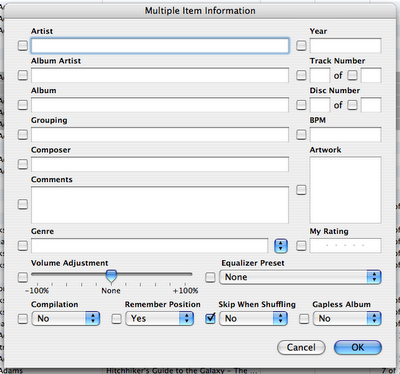
... The settings at the bottom have both a tick box, and a popup menu... What the heck does that mean? :)
(This does not help the confusion: the tick box is selected automatically when one selects "yes" from the popup menu, but next time you select the files, there is no tick in the box, though the menu still says "yes".)
(This is all on Mac OS X, it might be different on Windoze.)
2 comments:
I looked at the new iTunes and for me when I select anthing on the popup menus it DOES check the box... automatically! Try it again.
Lou
I haven't used iTunes in months, but I'm pretty sure that the check boxes are a confirmation for the setting to propogate to all the files.
For example if you were filling in "Artist" and nothing else, you wouldn't want all the blank boxes to set their values, or the volumes which you had previously set individually to change.
That explains why the check mark goes away the next time you open it. You can probably fill in the values, and if you remove the check mark it won't do anything.
-Chris
Post a Comment