I love Apple's products, but gawd, I wish they had a support line, with a human being actually answering an email! I know it would be expensive, but it would surely help sales and the mood of their customers, and heck, Apple has $20 billion in the bank! (or is it 40 now? Whatever.).
Ah... Bron nicely sent me this screenshot. What's missing on my screen now is the iPhone/iPad choice at the top. Weird.
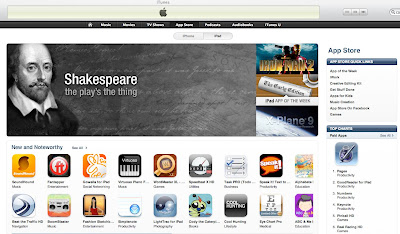
Ooohhh! I know! It's because I'm now in the UK store, and iPad is not released here yet! The choice is only in the US store.
7 comments:
Eolake,
Look under the black bar in iTunes; there are two buttons. I've sent you a screen grab of what I'm talking about.
Bron
P.S.,
That's why you blog; so you can ask questions and get answers.
iTunes 9.1.1, by the way.
The Ohno Second: that brief moment of time before one goes, "Oh no!" The person who never made a mistake never made anything. Fiat lux.
LOL "That's why you blog...." Amen. Got to love blogs and the people that do them. Thanks for the info on the two buttons.
I blog because there are things I need to get out.
But the comments and help and tips are the "payment", and it's great.
"I love Apple's products, but gawd, I wish they had a support line, with a human being actually answering an email!"
Just email sjobs@apple.com with your questions:
http://thurly.net//mk5
Yes, I'd heard he sometimes answers that one. But I wouldn't bother him with "dude, how do I find the iPad apps in the App Store". :-)
Post a Comment