OK, just got the Kindle 3 today. (I refuse to call it "Kindle (latest generation)".)
In short, I feel that there is no dramatic improvement in any quarter, but that each of the important aspects are improved just enough that it matters. Contrast is a bit better, speed is a bit better, size is a bit better, and usability is a bit better (better button placement and feel, now there's a back button on the right as there should be).
(New one on the left in both photos.)
It's funny how the improved contrast feel like the text is sharper, only it's not. But I think better contrast does this also in photos. A print with too-low contrast will feel less sharp, despite that it may be pin-sharp.
If they can do this once or twice more (improve contrast by 50%), then it'll be about where I think it oughter be. But this is usable.
Man, how time goes when you're having fun. I "just sat five minutes" to play with settings on my new toy, making this post and such. And when I was done, my tea was cold... in my Thermos mug! It had been two hours. Dang.
Update:
I have now been reading a bit on the K3, and I'm pleased. The differences, especially the screen contrast, are just enough that with good lighting it is very easy to read, finally.
And also this means that I have decided what I've been in doubt about: yes, LCD screens are a bit harder on the eyes, this is more relaxing. This seems obvious to some, but I've not had good comparisons, because in print, text size is usually a compromise between readability and space concerns (and aesthetics, small text looks great if you don't have to read it), and perhaps white paper is actually a little bit too white. For me it seems that a very light grey with black text is ideal.
BTW, the K3 is so light and small that the leather cover doubles the weight and bulk!

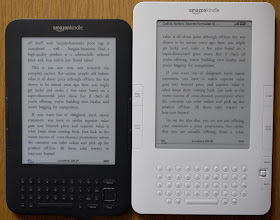

Sounds good. Have you tried downloading and reading a PDF file on it?
ReplyDeleteNope, not yet.
ReplyDeleteI think I heard you can zoom in them now, but I haven't seen yet how to do it.
You really are looking noticeably slimmer, dude. Well done.
ReplyDeleteAh, thank you. I'm quite happy about it. And it's nice it is noticable even in an over-sized shirt.
ReplyDeleteLet us know which one of the two gadgets (the Kindle or the iPad) you gravitate to reading books on after the novelty factor has faded away.
ReplyDeleteRight. It's a close battle. The weight has Kindle in the lead right now, but they will both continue changing.
ReplyDeleteBeep!
ReplyDeleteIs your Thermos mug really high quality??
(;-))
I´m still reading your articles, although not always commenting.
Take care. Greetings, have a good week!
Beep!
It's the best I could find, an original Thermos. The one I bought after I blogged about ways to keep my tea hot.
ReplyDeleteEo: re: text to speech, does the 3 sound any different (better) than the 2?
ReplyDeleteI haven't noticed any difference.
ReplyDeleteIt seems speech has very slow progress. There was no change in quality on the Mac's speech from early nineties until mid-naughties, and then a significant jump.
"And when I was done, my tea was cold... in my Thermos mug!"
ReplyDeleteAnd what a handsome devil of a mug it is! ;-)
"You really are looking noticeably slimmer, dude. Well done."
Yeah, it's not just the Kindle that's looking better today. :-)
But seriously, Dave's right: you look... healthy! (Or fit? I'm not sure which word to prefer.)
Have you been pumping heavy metal in these earphones? (^_^)
BTW, I've recently got me a Nintendo DSlite handheld gaming console. The screen is just 256 x 192 pixels (times two, DS stands for "Dual Screen"), but the games are well designed and play very clearly on it. But I digress. I got it with the special cartridge (the R4) that allows you to do plenty of interesting stuff, via a microSD card. Among which, to view several multimedia files on your DS. Such as? Well, most image formats, with zoom in and out function (GIFs lose their animation, though), sound files like MP3, WAV and MIDI musics... and text files! HTMLs are displayed in their full encoding, not very convenient, but I've converted several PDF books in TXT format, and can now read my fave books on the go, anywhere.
It weighs 218 grams...
The (backlit) dual screens function like one single vertical screen, parted in the middle. Reading is rather enjoyable.
It requires to tinker with the microSD card via my PC, but it's rather fun. I believe it can hold a whole collection of my free books downloaded from Project Gutenberg.
Oh, and you know that classic joke about the super multi-function wristwatch or phone? Well, I can ALSO play games on it! :-)
And have the time. But it doesn't make phone calls. It can only perform wireless communication with other DS consoles within range (30 feet max). Either via the built-in microphone, or by writing on the touch screen.
[A-HEM!] Well, I think that was enough of my own geeky enthusiasm over my new hi-tech gadget. ;-)
Monsieur Beep! said...
"Beep![...] Beep!"
And off he zooms into the immense desert with acceleratus incredibili! :-D
"from early nineties until mid-naughties"
Must... resist... making... naughty... pun!...
Thank you very much.
ReplyDeleteI do feel good, perhaps better than ever before.
I credit an interest in looking at the underlying causes of malaise, and acceptance of the temporary upset which always accompanies going through them. I guess doing that for thirty years will get you places.